contacts phone format fixer
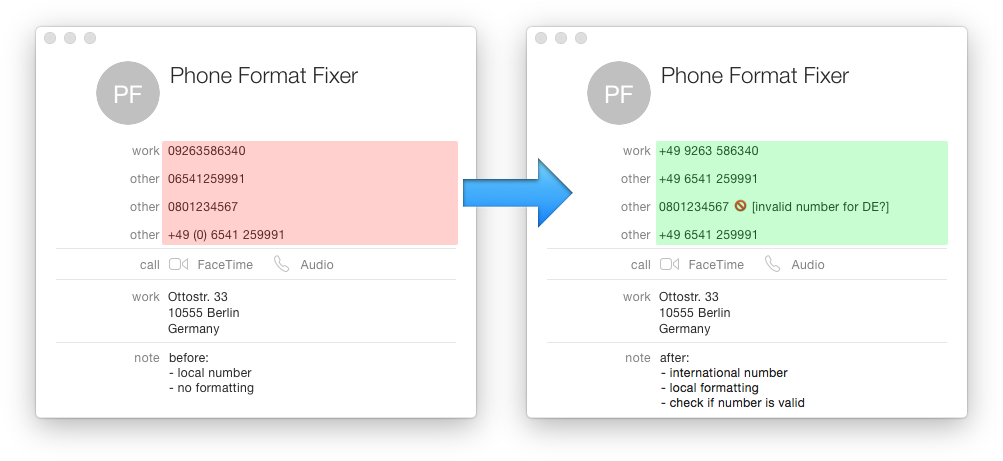 Local numbers (e.g. 0891234567) will be converted to an international number (e.g. +33 891 23 45 67), by using the country of the contact’s address.
Local numbers (e.g. 0891234567) will be converted to an international number (e.g. +33 891 23 45 67), by using the country of the contact’s address.- All numbers will get the format that is the preferred format for that country (e.g. 0891234567 in Germany would be +49 89 1234567).
- Phone numbers with a (potential) issue are highlighted so you can take action.
- If there is no address available for the contact and the phone number is in an international format, then the script will add the address (country name), e.g. +49 89 1234567 will add the country Germany to the address field.
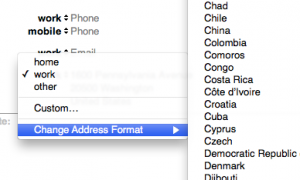
Turning local phone numbers into international formats depends on using the contact’s address. This relies on the country format code (not the country name). You can set the format manually for each card, or you can use my country format plug-in that automates it.
It is highly recommended to run the country format plug-in before you check the phone formats.
You can use the script standalone (run using Script Editor), or you can use it as a plug-in inside the Contacts application. Yosemite (10.10) or higher is required.
Note that the Contacts application tries to format the phone numbers automatically as well, so it could be Apple’s formatting is shown instead of the actually stored format. In that case the formatting done by the script is mostly useful if you want to print or export contacts.
Download and check instructions for details.
Download “Contacts phone format fixer”
contacts phone format fixer.scpt.bz2 – 9.70 KBIs this script saving you time/money?
Feel free to make a donation, to me or your favorite charity.
Address country format
The script can add the country prefix to a number, by using the country format used for that contact’s address.
It is important you use the right format. Example: if a contact’s address is in Germany, but the format used is France, then local (German) phone numbers will be turned into a French international number.
To automatically check + fix country codes you can use my country format plug-in.
It highly recommended to run that script/plug-in before you use the phone format fixer.
Your default country code is set by:
- Contacts: Preferences… > General > Address Format
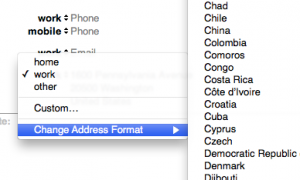 The country format code for an address is manually set by:
The country format code for an address is manually set by:
- selecting Edit for a contact
- clicking the label of an Address (e.g. “work”)
- selecting “Change Address Format” and then the country
Installation
In short: download the zip file, open the script file, check the user options and run.
In detail:
- The script requires Yosemite (10.10) or higher. This is because the script is written in Javascript for Automation, which became available in Yosemite.
- Download the zip file and unzip.
- The script can be used standalone, or as plug-in. To use standalone: store the script wherever you like. To use as Contacts plug-in, place the script in ~/Library/Application scripts/com.apple.AddressBook
- Check if the default settings (see user options) are ok, and if not: open the script and modify them.
- When using as plug-in: restart Contacts after installing the script. Click on any phone number and you will see the option “Check format for this contact” (by default the plug-in will only check the currently selected person).
- When using as standalone script: open the script and press the run button. By default it will check all contacts when running as standalone script.
- The first time you run the script it will download + install the required library. The script uses the PhoneFormat library, which is built using Google’s libphonenumer.
- Optional: in the Contacts application, create a smart group (Phone ends with ]). This so you will automatically see all contacts that have a phone number with a (possible) issue.
Manually install PhoneFormat library
The script will install the required PhoneFormat library automatically.
It can use both the released version, or (preferred and default) create one based on the latest libphonenumber library.
You can also manually install / update the released version of the library.
mkdir ~/Library/Script\ Libraries/; curl -s https://raw.githubusercontent.com/albeebe/phoneformat.js/master/PhoneFormat.js | \
osacompile -l JavaScript -o ~/Library/Script\ Libraries/PhoneFormat.scpt
Version history
- 1.0: initial release
- 1.1: better support for extensions, user option to display all as E164 format, bug fixes
- 1.2: ignore short numbers, support prefixes, use latest libphonenumber repository, bug fixes
- 1.3: check if phone number is mobile and update label if necessary
- 1.3.2: new source locations for latest and released libraries
- 1.4: address changes in phoneformat library
- 1.5: add option to check latest libphonenumber library version and download if there is a newer version
| input | output |
|---|---|
| phone: 0891234567 address: country code “Germany” |
phone: +49 89 1234567 |
| phone: +49891234567 | phone: +49 89 1234567 |
| phone: 089-1234567 address: country code “France” |
phone: +33 891 23 45 67 |
| phone: +1-800-234 | issue: invalid number (incorrect format) |
| phone: 0800-1234567 address: none |
issue: unknown country |
| phone: +1-800-1234567 | issue: invalid number (according to the library it is not likely this number exists) |
| phone: +1-800-2345678 country: none |
phone: +1 800-234-5678 new address: country = “United States” |
| phone: 0891234567 address: country name “Germany” but country formatting code “France” |
phone: +33 891 23 45 67 note: to avoid the unwanted behavior, set the country formatting code to Germany |
| phone: 0891234567 address 1: France (work) address 2: Germany (home) |
phone: +33 891 23 45 67 note: the first country will be used to decide what country prefix to use |

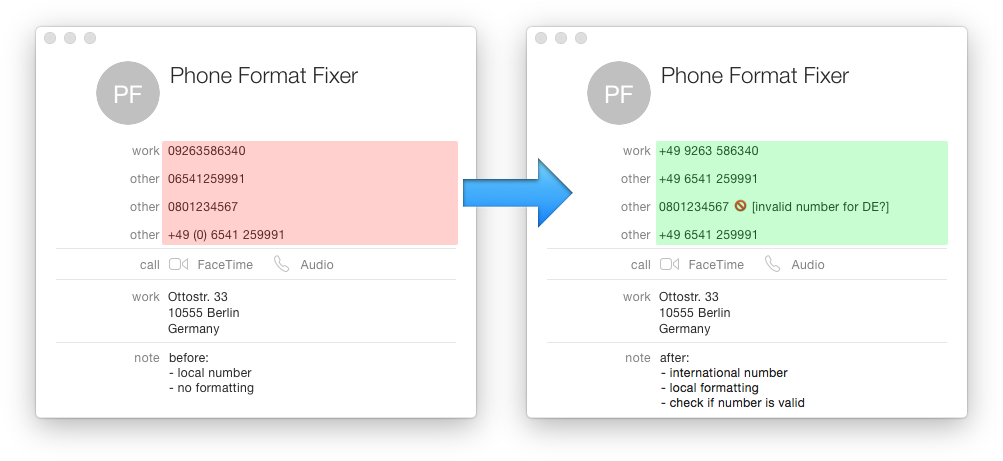
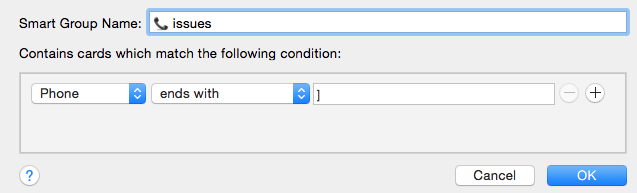
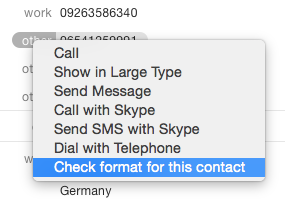
At the present time, contacts phone format fixer.zip cannot be expanded with either the Mac Archive Utility nor with Unarchiver. The Archive Utility fails with Error 1, and Unarchiver fails with archive is incomplete.
I’d love to use this script and would greatly appreciate a fix.
I am seeing the same issue, not sure why. As a workaround I have uploaded a bzip compressed version which does not seem to have this issue. Enjoy!
Great script, I’ve been looking for something to do this job for ages. Thank you.
Great script 🙂
this one is great too http://winfred.vankuijk.net/2010/01/fixing-countries-in-address-book/